 More Than a Lucky Strike: Use Live Chat to Score a Perfect Game
More Than a Lucky Strike: Use Live Chat to Score a Perfect Game
Chances are that you have come across the saying ‘Walk a mile in someone else’s shoes’ a couple of times before. If you take a closer look at the quote, you will realize it is meant to encourage people to see situations or issues from the other individual’s perspective. In fact, as a business, this […]
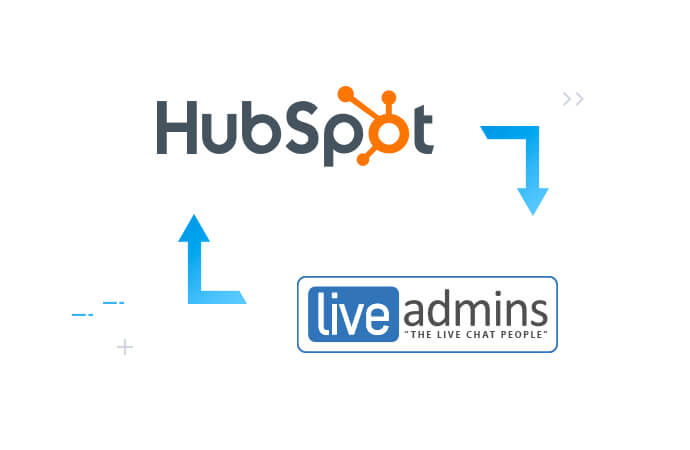 HubSpot CRM Integration Guide
HubSpot CRM Integration Guide
To set up LiveAdmins on HubSpot, you can do it by following a few simple steps. Within the CRM you can do this through Forms or HubSpot Marketplace app. Integrating LiveAdmins through HubSpot Marketplace Step 1: Open https://app.hubspot.com/ in your browser and login with your credentials. In the navigation bar at the top, open the […]
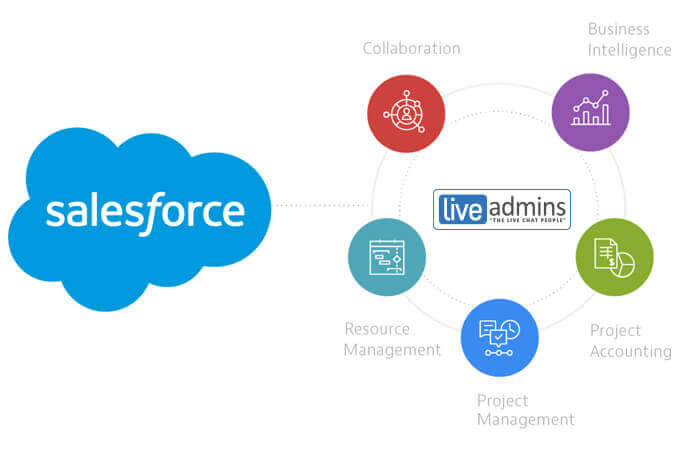 SalesForce Integration
SalesForce Integration
LiveAdmins can be integrated into Salesforce CRM with relative ease. It also offers two different ways to integrate. You’re free to use whichever way is most convenient for you. Methods: Web-to-lead SOAP API Web-to-lead STEP 1: Login to your Salesforce account, at the top right, click Setup (gear icon) next to the Notifications (bell icon). […]
Archives
- October 2024
- March 2024
- February 2024
- December 2023
- November 2023
- September 2023
- August 2023
- July 2023
- June 2023
- May 2023
- April 2023
- March 2023
- October 2022
- August 2022
- July 2022
- April 2022
- March 2022
- February 2022
- January 2022
- December 2021
- November 2021
- September 2021
- August 2021
- June 2021
- May 2021
- April 2021
- March 2021
- February 2021
- January 2021
- August 2020
- June 2020
- May 2020
- March 2020
- February 2020
- January 2020
- December 2019
- November 2019
- October 2019
- September 2019
- August 2019
- July 2019
- May 2019
- April 2019
- March 2019
- February 2019
- January 2019
- December 2018
- November 2018
- October 2018
- September 2018
- August 2018
- July 2018
- June 2018
- May 2018
- April 2018
- March 2018
- February 2018
- January 2018
- December 2017
- November 2017
- October 2017
- September 2017
- August 2017
- July 2017
- June 2017
- May 2017
- April 2017
- March 2017
- February 2017
- January 2017
- December 2016
- November 2016
- October 2016
- September 2016
- August 2016
- July 2016
- June 2016
- May 2016
- April 2016
- March 2016
- February 2016
- January 2016
- December 2015
- November 2015
- October 2015
- September 2015
- August 2015
- July 2015
- June 2015
- May 2015
- April 2015
- March 2015
- February 2015
- January 2015
- December 2014
- November 2014

